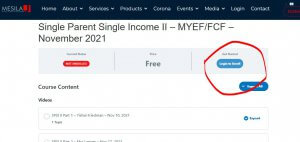Click ‘Register an Account‘:
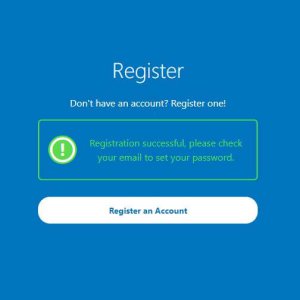
Type in a Username of your choice, and your Email address:
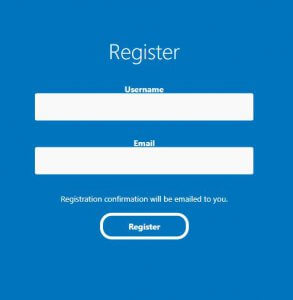
Then look in your email’s inbox to find the auto registration email that was sent to you from [email protected]. (You may find it in spam) Click on the link in the email.
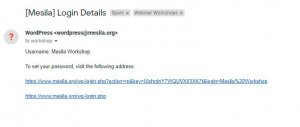
A new window should open asking you to choose a password:

Then log in with your username or email address and password:

Lost your password? No problem.
Click on ‘lost your password’ here:
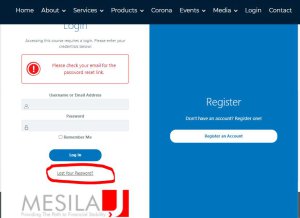
and then you’ll get an email to reset it. (check your spam) it looks like this:
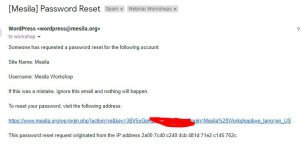
You’re welcome to reach out to [email protected] if we can help you.